We stumbled upon this amazing in-depth review of Eventable on Zapier, and honestly, we couldn’t say it any better ourselves!
Nathan, our happy customer, breaks down his experience with Eventable and how to use it. He also offers some creative ways to use Eventable’s integrations. Thanks Nathan!
 Review by Nathan Snelgrove
Review by Nathan Snelgrove
If you think that social media and email newsletter marketing has hit its mass saturation point, you might be right. These days, it feels like the absolute worst way to tell somebody about your new product launch or event is over social media. So why not use your customers’ calendars to remind them—automatically.
That’s right: calendar marketing. (Just when you thought you’d heard it all!) If you run a business or charity that thrives on events (like conferences, fundraisers, and more), this is absolutely an area you need to look into. And Eventable is the first web app you should try on your way to calendar domination.
Eventable lets you create events and share a subscription link that integrates with almost any calendar, so your biggest fans always know what you have coming up next. It uses a subscription feed that’s reminiscent of RSS. Once people accept your invite to subscribe, their calendars will automatically fetch each new event as you add it. And better yet, you can even send them notifications, through their default calendar app, if any details about your event change.
Here’s how it works.
After you sign up for an Eventable account (they have a free account if you want to trial it or if you can live without pro marketing features), you’ll be able to start creating events immediately. All you have to do is click the Create Event button, punch in your details, and you’re done. You can add an address, a URL, and a description to the event.
I set up a series of events for a small group that I host for my church. It took less than two minutes to add the next eight events we’ve got going on (we generally host two a week). It was painless, and thanks to Eventable’s modern and colourful interface, it was also kind of fun.
Once you’re done adding all your upcoming events, it’s time to share them. You can share one event at a time, or you can share your entire feed for anybody to subscribe to. And Eventable makes it easy. With just a few clicks, you can share your event (or events) via email (HTML or Plain Text), with a button on your website (copy and paste), or on social media. It’s as easy as sharing a form to subscribe to your email.
After people subscribe to your calendar (assuming they subscribe to the whole feed), your events will automatically get added to their phone, tablet, or computer—anywhere their calendar lives, your events will automatically appear and stay updated. If you have to make changes last minute, they’ll reflect automatically in your subscribers’ calendars.
In my testing, all of this happened instantly. Users can adjust how often they want to check the subscription data, and the calendar app can dictate some of those details without their users knowing. But despite all that, Eventable managed to push all my events out to calendar instantly and reliably.
That’s not all, though. The Premium Eventable plan has some fantastic must-have features for anybody who plans on using the app for serious marketing.
The first killer feature is notifications. Instead of trusting your subscribers to consistently check their calendar for any changes, or remember that your event is in their calendar, you can send them notifications with the Premium plan. Notifications work much like they do in shared calendar apps you might have used (like Apple’s and Google’s). You can set a notification to trigger a certain time before an event, and you can even add your own custom notification text.
So if you want to remind people of your upcoming sale on Lulu Lemon, or Lu’s Lemonade, you can do just that—and it will look just like a regular notification from their calendar. It’s a really neat tool.
Beyond that, Eventable’s Premium plan also comes with multiple feeds, analytics, and segmentation. The analytics let you keep an eye on where your subscribers are coming from—where they signed up, what country they’re in, and much more. (If you ask for an email address when they sign up, you’ll also get to keep that on record too—and sync it with your CRM or email app of choice. More on that shortly.)
The analytics can then be used to segment your audience. Segmentation here works much like it does in email newsletter apps. You can use it to create multiple calendar feeds, so you can have different events for different subscribers. With email newsletters, this is a nicety, but for enterprise events that differ based on region, this sort of segmentation is a must-have feature.
Finally, Eventable’s Premium plan also hooks into a variety of other services (including Zapier). You can use these hooks to connect to your other favourite services, like your company’s CRM, and use that to make sure that the two of them stay in sync. You can also use it to automate the creation of Eventable events when you create a new event on Meetup, Salesforce, GoToWebinar, Eventbrite, Google Calendar, and more. And using Eventable’s Zapier hooks, you can automate calendar-based interactions for your team that might otherwise become tedious.
This awesome review and more about Eventable’s integrations can be found here on Zapier!